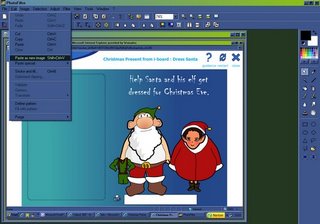
What a fantastic tool the currently freeware graphics package photofitre is. Have been working this week with children in years 5 and 6 on an email project within our learning community tool Think.com. I set the challenge of sending a christmas greeting to the world. Children needed to either find a suitable seasonal image or use a range of online tools to create an image for their greeting, and then either upload to their think space or email it as an attachment to me for upload to the school website.
The big problem with many online tools is that they are flash or java script based, and saving the final image they produce is not always possible. (This can be frustrating for the students and their teachers alike.) SO! I introduced the screen capture function in windows.
Did you know that by pressing the printscreen button on the keyboard, what ever is visible on the screen is copied to the PCs clipboard. Opening Photofiltre, and then using the paste as new image tool then places the entire contents of the screen as a new image which can then be edited and manipulated. The area of the larger image that the students want to keep can then be selected and then cropped to include only the pieces they need, or want to keep. The image can also be resized and then saved in a web friendly format, eg gif or jpg. What I also found interesting is that unlike many of it's more complex counterparts its fill and drawing tools work without the use of selection tools and as a result the students enjoyed recolouring parts of the image they had made, and adding text, before saving and uploading or sending them to me as e mail attachments.
I also used this method last week to capture images made by Year 1 students, which I saved and then included in a desk top publishing package to produce their christmas cards this year.
Note to Self:
Could also be useful to anyone looking in, who is thinking about how to capture or collect evidence of onscreen learning or activity, in an environment such as a web based task, where the outcomes are not savable, and where a colour printer is not readily available, or where you wish to add annotations of your own, and children's comments. Some of the final product oucomes can be seen on our school website Christmas Pages .
Top Tip:
Print Screen captures can be pasted directly into almost any document, I find it useful however to begin with a graphics package as I usually do not need everything in the image produced. Also the images made can be saved and used again, in skills consolidation displays etc. The possibilities are endless.
No comments:
Post a Comment