 |
| From Zondle Newbie, to.. Big Smiles! |
I am going to spend most of this post making a topic using Phase 1 and 2 phoneme/grapheme groups. I have made a number of resources already to support work with this cluster, both with students and as support material and template files to share with colleagues. So forgive me as I play, think through a few aspects I want to share back at school and a few thoughts around CPD that might be needed to utilise this tool set or how they might be embedded not just as web based resources but also within classroom and IWB supported sessions.
Delving into the Quiz Builder
This morning I decided to investigate the more tab in the quiz builder tool, having watched some of the excellent video tutorials recommended by @ wayneholmes. Amid the tools mentioned in the videos was "Zondle Builder," a tool that I thought Foundation and KS1 colleagues might find particularly exciting. Zondle Builder currently in Beta, is a filtering tool to help quickly build phonic games and resources from an already populated database. In the Builder, wordlists are organised initially, under these scheme headings as the first filter option, Jolly Phonics, Letters and Sounds, and High Frequency Words (Dear Zondle would it be possible to include a filter for the so called "tricky words?"). This is the first time saver being able to identify with existing phonic programs in common use. Items can be further filtered within each scheme by Phase (letters and Sounds), Word Set (High Frequency Words and Jolly Phonics). So in two clicks I have been able to refine items very quickly,with further focus possible by refining word sets through other more specific filters, eg consonant and vowel sequencing. Once filtered down to the specific word groups required, further tightening of the selection is possible by deselecting words from presented lists that I can exclude from my final quiz list.
On Getting Lost, and Learning from my Mistakes
I have to admit to getting a bit lost while trying to find the "Zondle Builder," but this was more to do with my "IKEA Man overzealousness" than Zondle itself... Yet another if only... indeed if only I had rewatched the video, or waited another 30 seconds, the mist would have been cleared away. Anyway, time wasn't wasted indeed I spent time exploring the contents of the more tab and created my first phonics quiz and games, in the process identifying a developmental task and key process I will need to revisit with colleagues, namely recording and saving audio for upload. Anyway on with the post.
Here is my first game Phonic game SATPIN Quick Sand Bunny.
This was created using an item from the more tab, the "Phonics- drag the letters to create graphemes that make up a word" question type
With the more tab open and my phoneme group "SATPIN" decided upon, I set about entering a list of all the Vowel consonant (VC) and consonant vowel consonant (CVC) words that I could think of using these phonemes. These make up the question list to the left in the above screenshot.
Entering each word was achieved a phoneme at a time, selecting and clicking the phoneme keyboard (1), dragging the grapheme I needed from those listed in blue (2), before sequencing these on the "hangman type" space (3) by drag and drop. On completing each word pressing the save question link added it to the quiz. By repeating this process I created the word list for my quiz in between 10 and 15 minutes. On returning to my topics, I was able to click on my quiz and select the game I wanted to use.
Sharing My Game
To share my game here I clicked the "embed this game in your site" link in the top right of the game window. There is a great video from Zondle explaining the process here. However for class/school bloggers or VLE users rather than creating a web page, you will need to create the post or add a page element to house your game first. After copying the code from the site as in the video, returning to your blog space or page element, you will need to view the page's HTML source. Tools to do this are usually provided as a button option on the tool bar or as in blogger a tab. With the HTML source/editor visible click into the text box, right click and select paste or holding down the control key and pressing the V key should paste the code where you chose to put it.
All VLEs and Blogging platforms are slightly different, so explanations here as within the video beyond the generic is difficult. A little playing and mouse hovering will be necessary, perhaps even a delve into the help files might be useful in enabling you to find the tools you need.
Zondle Builder a Real Jewel
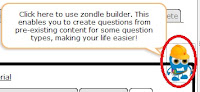 Moving on then it transpires that what I missed earlier was the floating "Zondle Builder" Button that appeared after I had clicked the More Tab.
Moving on then it transpires that what I missed earlier was the floating "Zondle Builder" Button that appeared after I had clicked the More Tab.Not quite as observant or sharp as I used to be maybe!
Anyway clicking the Zondle Builder opens a page offering a 3 step process to making your phnonic or spelling game question.
In Step 1: Select your quiestion type (how you would like the students to engage with your words.)
In Step 2: Use the filters to find and narrow down the word groups you would like to use and generate your word list.
Step 3: Press the add questions to topic button, a one step task that adds all words selected to the quiz/topic under creation.
Having explored the interface and with familiarity this was really quick to achieve. From this again a number of games are now available to be played and shared. As a treat for following my wittering this far, here is one of the game generated from the list above.
Variety is the Spice of Life
Thinking about using these activities, I can't see myself simply wanting to embed these phonic zondles in a web page, blog post or VLE and hoping the students will want to visit them. As games they will stand alone for consolidation and practice, but would be even even more effective used as integral parts of Phonic sessions.
I had my word list prepared and in class will no doubt have a range of activities and tasks to use with the students. Some of these will be whole class, small group or individual tasks. Some will be practial, physical and because we are talking about sounds... heavily based in speaking and listening. The tasks could involve physical objects, use of worksheets, the use of look and say with flash cards but having a particular personal vent towards embedding and using ICTs, I would also include the use of "multimodal" tasks, using dry wipe whiteboards as we work as a class around our IWB. These activities would include
- Phonic photosets and slideshows using images from the web, to represent words and phonemes.
- Odd one out shows using powerpoint slides and photograph, or present my phonemes in a variety of font styles to encourage recognition of the letter shape in a variety of forms.
- Rub and reveal and white on white activities having students predict which of our words letters will appear. How do we know?
- Using a set of "flash based" editable dice set up in my Notebook, to randomly generate graphemes, challenging students to spell words using them before collecting ideas sounding them out and reading these through using sound buttons.


1 comment:
Hi Simon
Doug, the zondle web developer here. Thanks for your very helpful post. I will chat with the guys about the "tricky words" element in the zondle builder.
We have a great deal to do on the builder and what you see here is just the tip of a very large iceberg.
We are very much here to help and support you as you use zondle so please just let us know if there is anything we can do to help you.
Thanks!
Dougi
Post a Comment